
GET STARTED BY FOLLOWING THESE EASY STEPS.
1. Choose your payment terminal.
Purchasing is simple - just choose the device/s you want to buy from below and we will ask for your card details to complete the purchase.
2. Choose your accessories.
3. Choose your plan.
When purchasing your first payment device, we will ask you to choose either a High Use or Low Use plan. You can change plans at any time, and both come with free access to the Airpay POS app for Android and iOS.
4. Provide us your business information.
After purchasing you will be asked to provide further information about your business. This is required to comply with Australian Government's Anti Money Laundering (AML) / Know Your Customer (KYC) regulations. Once you have provided that information and your account is approved, you are ready to start taking payments!
Airpay Tap-to-Pay turns Android devices into payment terminals.
Accept payments by tapping customer cards and smartphones.
EASY, AFFORDABLE & AUSSIE MADE
As an Australian company, we understand Australian businesses and their challenges. Our hardware and software are homegrown, backed by a great Australian customer support team ready to support you.
PACKED WITH FEATURES
AIRPAY TAP
Take payments from your devices on any android device
AIRPAY POS
POS software to accept payments, track your business, invoice, and much more.
ANY PAYMENTS
Accept popular forms of payment including Visa, Mastercard, eftpos and American Express.
SUPPORT
Access to our friendly and supportive Australian support team.
Purchase the terminals that best suit your business
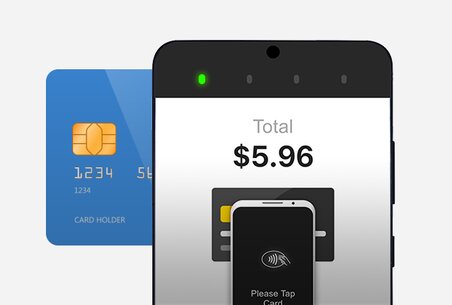
Airpay TAP
Turn your Android phone* into a payment terminal accept contactless payments of any amount.
$29
+ transaction fees.

Airpay Terminal
A standalone or integrated payment terminal with built in receipt printer.
From
$429
+ transaction fees.

Airpay Reader
Pair with Airpay POS on your Apple or Android phone or tablet to accept all card types.
$149
+ transaction fees.

Airpay Contactless
Pair with Airpay POS on your Apple or Android phone or tablet to accept contactless payments**.
$59
+ transaction fees.
Optional accessories to enhance your operations

Charging Dock for Airpay Terminal
Keep payments running smoothly with the Airpay Charging Dock.
This sleek and functional dock keeps your Airpay Terminal securely in place and continuously powered, ensuring you're always ready to accept payments.
Effortless Charging: Simply drop your Airpay Terminal onto the dock for uninterrupted power.
Stable and Secure: The non-slip base keeps your terminal firmly in place.
Includes: Dock and 12v power supply which directly plugs into a wall socket.
$79
During setup you'll be asked to choose your plan
2. We will ask you to choose your plan after you purchase.

High use plan.
1.29%
Per transaction.
Get a great rate by committing to a $20 minimum monthly transaction fee.
If you regularly process more than $1,200 worth of transactions per month, the High Use plan will suit you.

Low use plan.
1.79%
Per transaction.
Pay as you go, no minimum commitment. Ultimate flexibility and easy to get started.
If you prefer to have no minimum fees, go with the Low use plan. You can always switch back to suit your business.
Airpay Tap-to-Pay turns Android devices into payment terminals.
Accept payments by tapping customer cards and smartphones.
Process more that $200k per year? Contact our sales team for custom pricing.